Playstation 4 is a great platform, but you may get lost through the various lists, especially when all you want is to be simply logon and begin to enjoy some games. Here are five subtle tricks that will make Playstation 4 a lot easier.

1. Use the light button on the remote control to run overwritten by the movement.
Moving the joystick left and right to write the necessary information to login is already cumbersome and impractical process. But do you know that it is possible to write by simply moving your hands which makes it much easier? When keyboard appears press the right stick down to activate the move writing then just tilt the controller to move the cursor to the letters you want to enter. You can combine this feature and use other shortcuts (such as using box button to clear previous character) to get the best efficiency in writing on the console.

2. Use your samrtphone as your keyboard.
If you do not like writing by controller movement, do not worry, you can use your smartphone instead. First, download PlayStation APP on your phone. Then make sure that your phone and your Playstation are both on your Wi-Fi network. Open Settings on the console, then Connection Settings then Add Device, Then on the smartphone open the application and press the "Connect to PS4", and enter the code on the TV screen. Now you can use your phone for typing on the console.
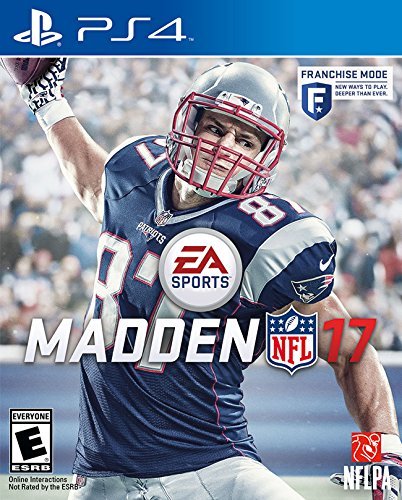
3. Get the most of your controller battery life.
Do you know that light on the back of the controller? It turned out that this small light consumes a lot of battery power. But the good news is that you can dim it to save battery charge. First, press and hold the Playstation Home button located in the controller. Then, choose "Adjust Sound and Devices" and set Change the brightness of the DualShock 4 to Dim.
4. Turn on the TV and Playstation 4 simultaneously.
Instead of turning on the TV and then the Playstation separately, you can turn on both of them by a press of a button. Go to "Settings" and choose "System". Then check "Enable HDMI Device Link." box. Now, when you turn on you PS4 with the controller, the TV will automatically get turned on Note: This only works with some advanced TV models. Try your TV.
5. You can play on your Playstation remotely on your PC or Mac.
You can play on your Playstation 4 remotely by streaming your games wirelessly to a computer somewhere else. To be activate this feature, download this file on your computer (PC or Mac). Then on PS4 go to Settings -> Remote Play Connection Settings -> Enable Remote Play. While your PS4 is on, connect the controller to your computer using USB cable and launch the Remote Play software on your computer.
